k4rthik/git-cal
github like contributions calendar on terminal
{ "createdAt": "2013-09-22T12:13:19Z", "defaultBranch": "master", "description": "github like contributions calendar on terminal", "fullName": "k4rthik/git-cal", "homepage": "", "language": "Perl", "name": "git-cal", "pushedAt": "2017-02-01T04:38:36Z", "stargazersCount": 1118, "topics": [], "updatedAt": "2025-11-25T18:37:36Z", "url": "https://github.com/k4rthik/git-cal"}git-cal
Section titled “git-cal”Description
Section titled “Description”
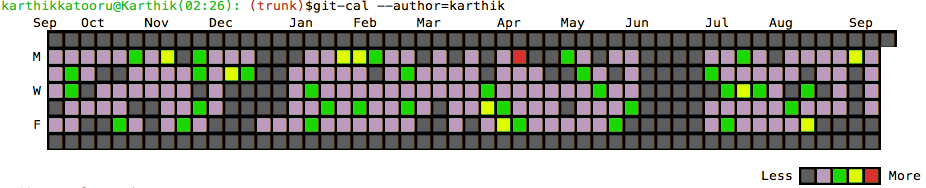 on your terminal
on your terminal
- git-cal is a simple script to view commits calendar (similar to github contributions calendar) on command line
- Each block in the graph corresponds to a day and is shaded with one of the 5 possible colors, each representing relative number of commits on that day.
- Option to choose —ascii or —unicode to denote the same instead of the ANSI colors.
- Option to use git config to set options.
Install
Section titled “Install”- with root access:
perl Makefile.PLmakesudo make install- without root access:
perl Makefile.PL PREFIX=~/.localmakemake install- with Homebrew
brew install git-cal