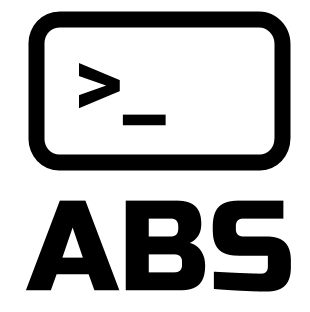abs-lang/abs
{ "createdAt": "2018-12-16T08:45:08Z", "defaultBranch": "master", "description": "Home of the ABS programming language: the joy of shell scripting.", "fullName": "abs-lang/abs", "homepage": "https://www.abs-lang.org", "language": "Go", "name": "abs", "pushedAt": "2025-04-27T17:25:30Z", "stargazersCount": 606, "topics": [ "bash", "golang", "programming-language", "scripting", "scripting-language", "scripting-languages", "shell", "shell-scripting" ], "updatedAt": "2025-11-28T11:22:22Z", "url": "https://github.com/abs-lang/abs"}The ABS programming language
Section titled “The ABS programming language”ABS is a programming language that works best when you’re scripting on your terminal. It tries to combine the elegance of languages such as Python, or Ruby with the convenience of Bash.
tz = `cat /etc/timezone`continent, city = tz.split("/")
echo("Best city in the world?")
selection = stdin()
if selection == city { echo("You might be biased...")}See it in action:
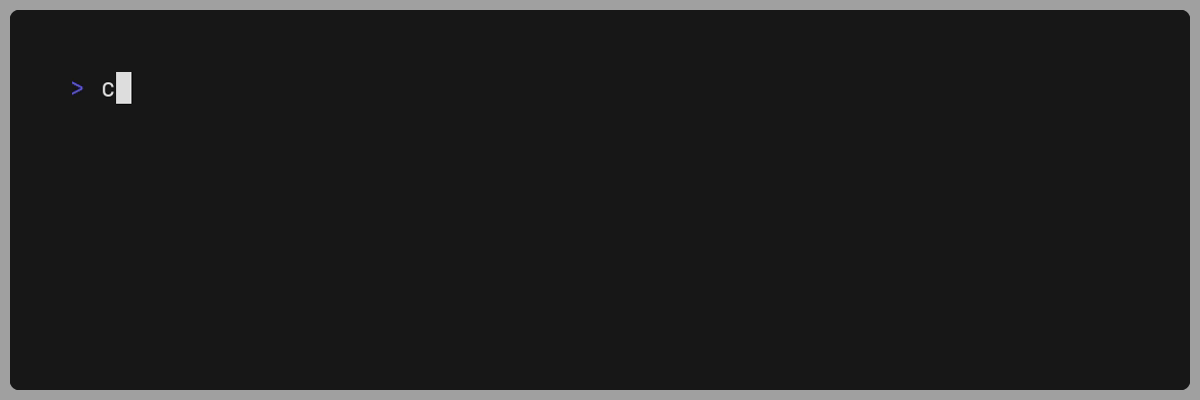
Let’s try to fetch our IP address and print the sum of its parts if it’s higher than 100. Here’s how you do it in Bash:
# Simple program that fetches your IP and sums it upRES=$(curl -s 'https://api.ipify.org?format=json' || "ERR")
if [ "$RES" = "ERR" ]; then echo "An error occurred" exit 1fi
IP=$(echo $RES | jq -r ".ip")IFS=. read first second third fourth <<EOF${IP##*-}EOF
total=$((first + second + third + fourth))if [ $total -gt 100 ]; then echo "The sum of [$IP] is a large number, $total."fiAnd here’s the same code in ABS:
# Simple program that fetches your IP and sums it upres = `curl -s 'https://api.ipify.org?format=json'`
if !res.ok { echo("An error occurred: %s", res) exit(1)}
ip = res.json().iptotal = ip.split(".").map(int).sum()if total > 100 { echo("The sum of [$ip] is a large number, $total.")}Wondering how to run this code? Grab the latest release and run:
$ abs script.absInstallation
Section titled “Installation”The easiest way is to:
bash <(curl https://www.abs-lang.org/installer.sh)then you can:
$ abs path/to/scripts.absDocumentation
Section titled “Documentation”Visit abs-lang.org or check the examples directory, which contains a few short scripts.
Contributing
Section titled “Contributing”Want to hack on ABS locally? The recommended development environment is inside a Docker container — simply:
make build(builds the container)make run(sends you inside the development container)make test(runs the abs tests)
After you make any change, run make test and check
if any errors pop up. If everything looks fine that means
you’re ready to open a pull request!
Status
Section titled “Status”ABS is fresh and under active development; exciting things happen on a weekly basis!
Have a look at the roadmap here: to know of what version we’re currently working on take a look at abs-lang.org/misc/technical-details.